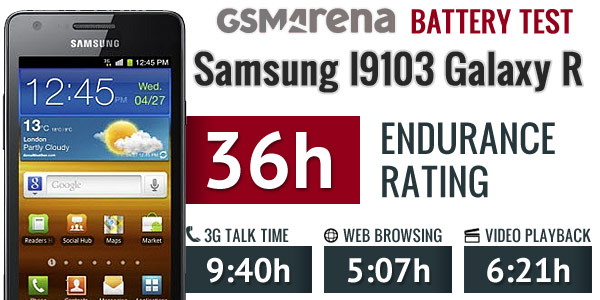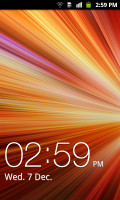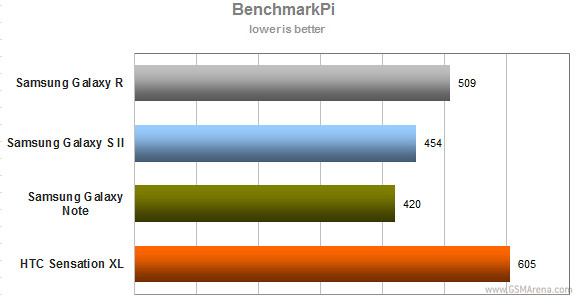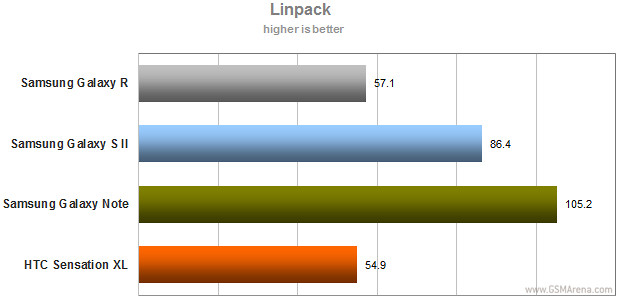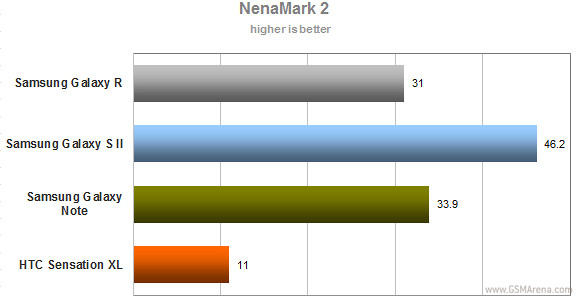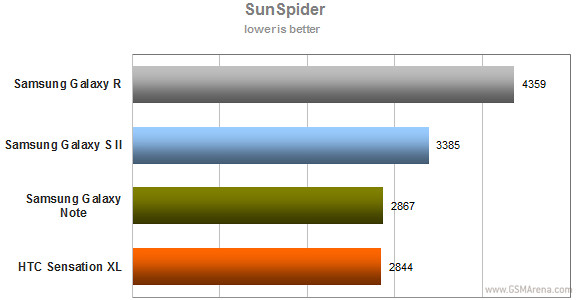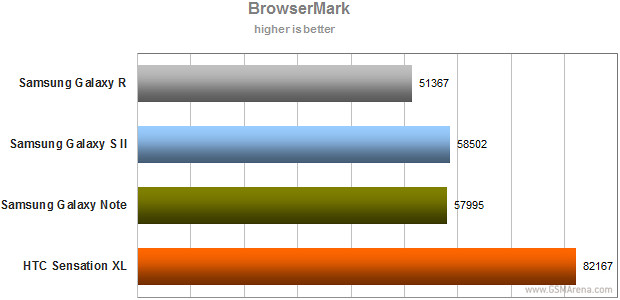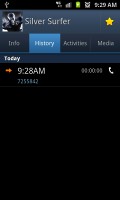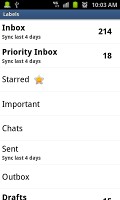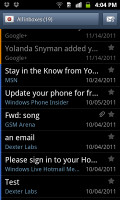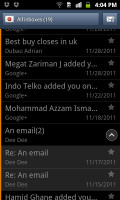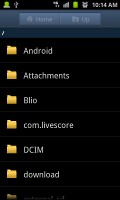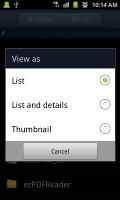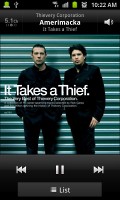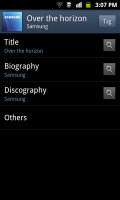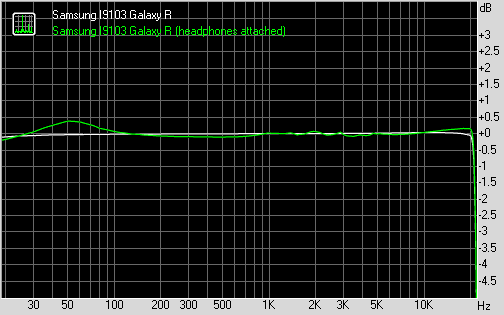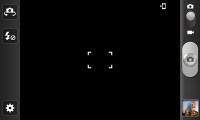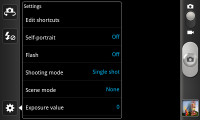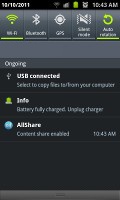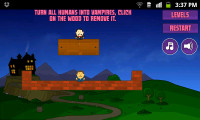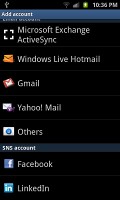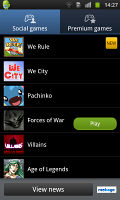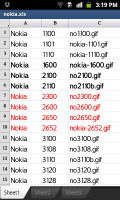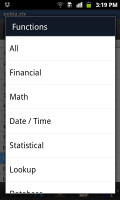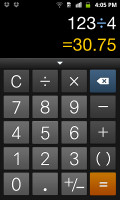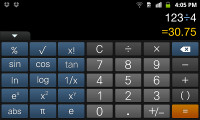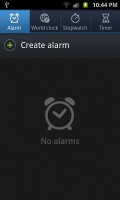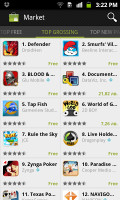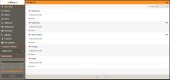Superior social phonebook
The phonebook has a wide range of features and practically unlimited storage capacity.
There are options to filter contacts that have phone numbers, show/hide some of the groups you’ve created (including groups from social networks) and change the sorting (by first or last name).


 The Galaxy R phonebook
The Galaxy R phonebook
The phonebook offers the Quick contacts feature, which lets you tap the contact photo for a popup menu with shortcuts to call, text, or email. The TouchWiz-specific swiping gesture is here too – swipe a contact right to make a call and left to compose a message.


 Quick contacts • Swiping is a neat gesture for calling and texting
Quick contacts • Swiping is a neat gesture for calling and texting
There are many info fields that you can assign to each contact, but it still remains perfectly organized. You have all types listed (numbers, email addresses, etc) and there's a plus sign on the right to add another item of that type. Pressing the minus sign under it deletes the unneeded field.
 Editing a contact’s details
Editing a contact’s details
Of course, the real flexibility of the phonebook becomes apparent when you sign into your Facebook or LinkedIn account. After syncing, the phonebook will automatically merge your contacts (you can do it manually too).
The contact info screen is tabbed. The first two tabs are pretty standard – one displays the person’s contact information while the other keeps call and message history. The third and fourth tabs handle the social stuff – status updates and the contact’s online galleries.

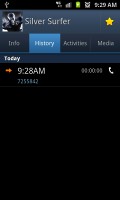

 Viewing a contact’s details • check out the SNS integration
Viewing a contact’s details • check out the SNS integration
Weirdly, only Facebook and LinkedIn contacts can be synced with the phonebook - we usually see Twitter contacts in here too.
Great telephony
The Samsung Galaxy R had almost no issues with reception even in areas with poor coverage. Sound in the earpiece was crisp and fairly loud.
The dialer and call log have been integrated into the phonebook, each in a separate tab. Smart Dial is available and works like a charm – it searches names and numbers simultaneously.
Only one contact (with photo) is shown at a time in the Smart Dial suggestions. You can tap the down arrow to view the rest (a digit above the arrow indicates how many contacts have matched your query).

 Smart dial is nice
Smart dial is nice
The dialer also offers quick shortcuts for making a video call or sending a message instead.
Thanks to the proximity sensor, your screen will automatically turn off during a call. The available options during a call include taking a note, using the keypad, muting or holding the call, or adding another call to your conversation.
The call log is the tab next to the dial pad. It displays all the dialed, received and missed calls in one list, while sorting your call history by contacts.
 Call history
Call history
We also performed our traditional loudspeaker test. The Samsung Galaxy R I9103 scored an Average mark. The vibration on the other hand is strong, which will alert you in case you don’t hear the ringer in a loud environment. Here's how it stacks up against the competition.
| Speakerphone test | Voice, dB | Pink noise/ Music, dB | Ringing phone, dB | Overal score |
| Nokia Lumia 800 | 60.9 | 59.0 | 61.7 | Below Average |
| Apple iPhone 4 | 65.9 | 66.5 | 67.3 | Below Average |
| Samsung I9000 Galaxy S | 66.6 | 65.9 | 66.6 | Below Average |
| Samsung S8600 Wave 3 | 68.0 | 65.8 | 69.7 | Average |
| Samsung Galaxy W I8150 | 69.6 | 66.6 | 67.0 | Average |
| Samsung I9103 Galaxy R | 657 | 65.7 | 71.5 | Average |
| Samsung S8500 Wave | 69.8 | 66.6 | 75.5 | Good |
| HTC Titan | 75.8 | 66.2 | 82.7 | Very Good |
| HTC Desire | 76.6 | 75.7 | 84.6 | Excellent |
A boatload of messaging features
The messaging department is quite straightforward: there are no folders here, just a new message button. Under that button is a list of all your messages organized into threads.
Swiping on a message header will do exactly the same as in the phonebook – a left swipe starts a new message, while swiping to the right will start a call.


 The Galaxy R messaging department and swipe functions
The Galaxy R messaging department and swipe functions
There’s application-specific search that lets you quickly find a given message among all your stored SMS and MMS.
To add message recipients, just start typing the corresponding name or number and choose from the contacts offered.


 Adding recipients
Adding recipients
When you add multimedia content to the message, it automatically turns into an MMS. You can either quickly add a photo or an audio file to go with the text, or compose an MMS using all the available features (like multiple slides, slide timing, layout, etc.). The multiple slides are all shown inside the compose box.



 Adding any multimedia content automatically turns an SMS into an MMS
Adding any multimedia content automatically turns an SMS into an MMS
Moving on to email, the Gmail app supports batch operations, which allows multiple emails to be archived, labeled or deleted. Multiple Gmail accounts are also supported.



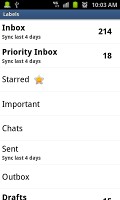 The Gmail interface must be familiar to everyone by now
The Gmail interface must be familiar to everyone by now
There is also a generic email app for all your other email accounts and it can support multiple POP or IMAP inboxes. You have access to the original folders that are created online, side by side with the standard local ones such as inbox, drafts and sent items.
It offers a combined inbox option, which color-codes emails from different accounts so it's easy to tell which email was pulled from which account. Conversation view is also available - it groups related emails into single entries with a number in parenthesis showing the number of emails grouped. A tap on that entry expands it to show a list of the individual messages.

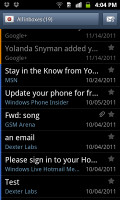
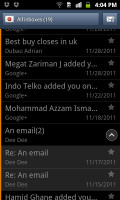
 The standard email app is easy to set up
The standard email app is easy to set up
Google Talk handles the Instant Messaging department. The G-Talk network is compatible with a variety of popular clients like Pidgin, Kopete, iChat and Ovi Contacts. Video chat support is also onboard here.
As far as text entry goes, you have the standard Samsung keyboard at your disposal, as well as XT9. Both are fairly comfortable, although if you're coming from a bigger screen, the keys might feel a little cramped. The landscape keyboard should be good enough though.


 Samsung Android keyboard
Samsung Android keyboard
Slick gallery and file browser
The Samsung Galaxy R uses the standard Android gallery. The gallery automatically locates the images and videos no matter where they are stored. It even imports the online photos from your Google Picasa web albums.



 The standard Android gallery
The standard Android gallery
Little about the Gallery should surprise you. It displays full resolution images and supports double tap and pinch zoom. It supports sharing images over Bluetooth, email, messaging along with uploading to Picasa or using DLNA to push the image to a compatible TV.
The Gallery also offers some editing options - cropping, 90-degree rotation and some more advanced features such as image adjustments, effects and selections.



 The Gallery offers several image editing options
The Gallery offers several image editing options
The My Files app is a simple to use but efficient file manager. It can move, copy, lock and rename files in bulk, even send multiple files via Bluetooth. My Files will only browse the memory card and the large internal storage (it can’t access the system drive).
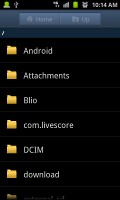


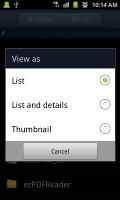 The My Files app
The My Files app
The well-established music player
The Samsung Galaxy R I9103 uses the standard TouchWiz music player. Samsung have enabled equalizer presets (including a custom one) along with sound-enhancing DNSe technology and 5.1 channel virtualization.
By default, tracks are sorted into four categories - All, Playlists, Albums and Artists. From the settings, you can add or remove categories to set up the music player just the way you like it.



 The music player is great • The DNSe settings • Choosing which categories to use
The music player is great • The DNSe settings • Choosing which categories to use
The album art has a central place in the Now Playing interface, but you can replace it with an equalizer. You can skip songs or FF/rewind by sideways swipes.
Another nice feature allows you to quickly look up a song on YouTube or via Google search. The handset also prompts you to select whether to look up the artist, the song title or the album.
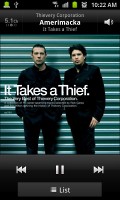

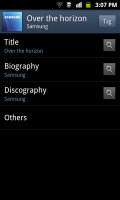
 The Now playing interface • Looking up a track
The Now playing interface • Looking up a track
Simple yet powerful video player
The video player offers a simple list-based interface. It displays all video files stored on the phone and you can sort them by name, date, type or size, and it also remembers the last viewed position of the video, so you can resume exactly where you left off.
You can choose between three crop modes for how the video fits the screen. There’s 5.1 channel virtualization and subtitle support, as well.
You can also change font size and adjust subtitle sync (move them back or forth in time) but there’s no option to manually load subtitles; they have to have the same filename as the video file to load properly.
The video player handled most videos we threw at it with ease. DivX and XviD videos at 720p resolution weren't a problem, but 720p h.264 lagged. The player had no trouble with sound codecs (most other phones choke on AC3 or DTS sound).

 Don’t let the video player’s simplistic interface deceive you
Don’t let the video player’s simplistic interface deceive you
Satisfying audio output
The Samsung I9103 Galaxy R did quite well in our audio quality test. The Tegra 2-packing smartphone wasn't particularly loud, but it was almost as clean as we have seen them come.
When used with an active external amplifier the Galaxy R is really great. As you can see from the table below every aspect of its performance is flawless. The only thing you might not particularly like is the below average loudness, but that's hardly a huge issue here.
What's even better, there's not too much degradation to be heard when you plug in a pair of headphones. The main thing to notice is stereo crosstalk which gets average and the intermodulation distortion, which drops from great to good. Frequency reponse is virtually unaffected and the volume levels are average here, so it's a pretty solid performance overall. There are smartphones with better audio output out there, but the differences really aren't huge.
Check out the table and see for yourself.
| Test | Frequency response | Noise level | Dynamic range | THD | IMD + Noise | Stereo crosstalk |
| Samsung I9103 Galaxy R | +0.03, -0.04 | -89.9 | 89.9 | 0.014 | 0.018 | -90.0 |
| Samsung I9103 Galaxy R (headphones attached) | +0.38, -0.10 | -84.8 | 90.0 | 0.0093 | 0.255 | -54.8 |
| Samsung I9100 Galaxy S II | +0.04, -0.09 | -91.4 | 91.9 | 0.0042 | 0.066 | -89.7 |
| Samsung I9100 Galaxy S II (headphones attached) | +1.05, -0.22 | -90.0 | 90.2 | 0.013 | 0.647 | -49.4 |
| Samsung Galaxy Nexus | +0.11, -0.69 | -90.6 | 90.6 | 0.0085 | 0.014 | -91.8 |
| Samsung Galaxy Nexus (headphones attached) | +0.41, -0.61 | -89.5 | 89.5 | 0.097 | 0.267 | -63.5 |
| Samsung Galaxy Note N7000 | +0.04, -0.08 | -90.4 | 88.9 | 0.0044 | 0.066 | -87.4 |
| Samsung Galaxy Note N7000 (headphones attached) | +0.12, -0.06 | -89.7 | 88.4 | 0.0084 | 0.112 | -51.6 |
| HTC Sensation (headphones attached) | +0.71, -0.15 | -89.1 | 90.1 | 0.019 | 0.522 | -70.6 |
| HTC Sensation | +0.05, -0.34 | -90.2 | 90.2 | 0.012 | 0.021 | -91.1 |
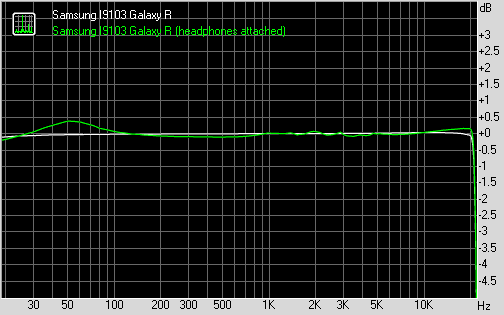 Samsung I9103 Galaxy R frequency response
Samsung I9103 Galaxy R frequency response
You can learn more about the whole testing process here.
Above average 5MP camera
The Samsung Galaxy R comes with a 5MP camera and an LED flash. It captures photos at a maximum resolution of 2560 x 1920 pixels.
Its interface looks pretty familiar with two shortcut bars on each side of the viewfinder. On the right you get the still camera / camcorder switch, virtual shutter key and the gallery shortcut (which is a thumbnail of the last photo taken).
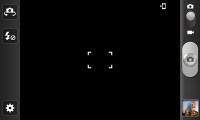
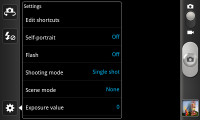

 The camera interface
The camera interface
On the left, you get the front/back camera switch and the flash control. You can replace those two and add two more (for a total of four) shortcuts to any option in the Settings menu.
In terms of image quality, the Galaxy R really impresses with some great image sharpness while keeping colors at an acceptable level of saturation. In some scenes we even noticed lower noise levels while keeping the same level of resolved detail, which is commendable. The Galaxy R photos also have good contrast and accurate white balance. Here are some camera samples shot by the Galaxy R:








We also saw commendable performance at the macro level.

Photo quality comparison
The Samsung Galaxy R I9103 enters our Photo Compare Tool alongside other 5MP shooters. The tool’s page will give you enough info on how to use it and what to look for.
In the first chart, there are slight traces of a pink spot that the processing software attempted to remove. The Galaxy R shows far superior image sharpness when compared to the more expensive Galaxy S Plus—when comparing the grass patch in the second chart the difference is almost night and day. Finally, the third chart shows the aforementioned acceptable saturation levels, as well as a white balance that doesn’t stray towards any particular hue, as seen in the black and white photograph.


 Samsung Galaxy R in our Photo Compare Tool
Samsung Galaxy R in our Photo Compare Tool
720p video recording is sans focus
The video camera interface is identical to the still camera. You get the same customizable panel on the left with four shortcuts. You can use the front camera to record video too, but at a lower resolution.
The front camera shoots 720p video at 30fps in .MP4 format, with at a bitrate of 10.1Mbps.

 The video camera interface
The video camera interface
The videos themselves, like the camera, have some great color saturation and white balance, but unlike the camera, leave something to be desired in the sharpness department. We also see a small amount of aliasing.
More importantly, the video camera does not attempt to focus the image automatically, nor does it feature the ability to focus the image manually. The sound quality is a bit low; mono @ 96Kbps bitrate and only a 16.0kHz sampling rate.
Here's a sample we uploaded to YouTube for your viewing pleasure.
Also, here's an untouched
720p@30fps sample (13.8MB) straight from the phone.
Video quality comparison
The video quality compare shows how much the lack of autofocus hurts the Galaxy R. While the colors are richer than the Galaxy S Plus and the Galaxy W, we see a noticeable lack in sharpness. This is particularly apparent when comparing the lights of the Ferris under low-light conditions. The ISO chart also shows how the Galaxy R underperforms the less expensive Galaxy W in this regard.


 Samsung Galaxy R in the Video Compare Tool
Samsung Galaxy R in the Video Compare Tool Streamlined and feature-rich connectivity
The Samsung Galaxy R has quad-band 3G and GSM/GPRS/EDGE support, with HSPA+ (21 Mbps downlink and 5.76 Mbps uplink).
Moving on, there’s Bluetooth 3.0 for fast local file transfers. Then there's Wi-Fi b/g/n support and a Wi-Fi hotspot option.
The AllShare app allows you to stream content to and from various devices (TV or computer) over DLNA.

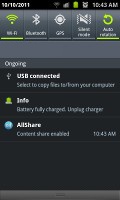 AllShare app
AllShare app
Top-rated web browser
The interface of the Android web browser has hardly changed. Its user experience is, as always, flawless.


 Browsing GSMArena.com on the Samsung Galaxy R
Browsing GSMArena.com on the Samsung Galaxy R
The browser supports both double tap and pinch zooming along with the new two-finger tilt zoom. There are niceties such as multiple tabs, text reflow, and find on page and so on. A neat trick is to pinch zoom out beyond the minimum – that opens up the tabs view.
Yet another neat trick is the browser-specific brightness setting. You can, for example, boost the brightness in the browser to comfortably view your web pages but keep the general brightness low to conserve battery.



 Page options and settings
Page options and settings
There’s Flash 11 support, which means you can watch YouTube videos right in the browser (videos up to 720p worked smoothly) and play Flash games too.

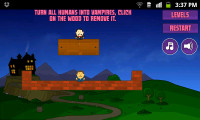 Watching a YouTube video • Playing a touch-optimized Flash game
Watching a YouTube video • Playing a touch-optimized Flash game
Samsung Hubs – games, facebook and more
The Social hub we’ve seen before – it combines your email accounts with social networking (Facebook, Twitter, LinkedIn) and email accounts and shows all incoming messages on one list with handy shortcuts to reply, mark as favorite and so on. There’s filtering by message source too, to help manage the inflow of incoming updates.

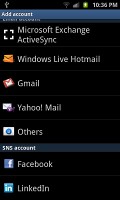 The Social Hub
The Social Hub
The Music Hub lets you browse music online (with search tools, charts, lists of new releases and so on). You can preview songs (30 seconds each) and buy tracks or whole albums.



 The Music Hub helps you discover and buy new albums and songs
The Music Hub helps you discover and buy new albums and songs
Finally, there’s the Game Hub, which will quickly become your go-to place for finding new games. The titles break down into Social and Premium, and there’s a news section, too. You also get to try before you buy. The nice thing about that Hub is it includes the titles by Gameloft, which are otherwise not available on the Android Market.
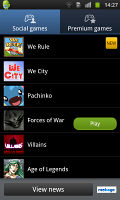


 The Game Hub is great for mobile gaming fans
The Game Hub is great for mobile gaming fans
Impressive office suite
The Samsung Galaxy R I9103 comes with Polaris Office preinstalled. It’s one of the most feature-rich mobile editors we’ve seen. You can view, edit and create Word, Excel and PowerPoint documents (Office 2003 and Office 2007 are supported) and there’s a PDF viewer as well. The app enables searching through your office files just like in a file explorer.
There are a large number of editing options - from font size and style, justification and bulleting options, to table styles. You can easily pick Excel functions from a list too (a feature commonly missing in mobile editors).



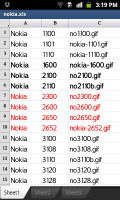
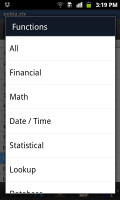


 Polaris Office
Polaris Office
A plethora of organizational tools
The calendar has four different types of view: list, daily, weekly and monthly. Adding a new event is quick and easy, and you can also set an alarm to act as a reminder.


 The calendar
The calendar
The list view (often referred to as Agenda view) shows a list of all the calendar entries from the recent past to the near future. It’s a very handy tool when you need to check your appointments for the next few days.
There is also a calculator aboard. It is nicely touch optimized - the buttons are big enough and easy to hit. Turning the phone landscape reveals more advanced calculator functions.
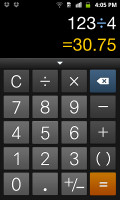
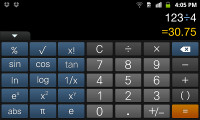 Calculator • Advanced view
Calculator • Advanced view
The Samsung Galaxy R features a decent alarm clock application with a huge number of alarms to be set, each with its own start time and repeat pattern.
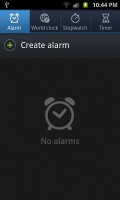

 The Clock app and the alarm options
The Clock app and the alarm options
The Memo and Mini Diary are self-explanatory. The first app works with text only, while the Diary lets you also attach pictures.
You also get a To-Do app called Task and a Voice recorder to round off the organizer functionality.



 The Memo and Mini Diary • Task handles your To-Do list • The Voice recorder
The Memo and Mini Diary • Task handles your To-Do list • The Voice recorder
The latest Google Maps
The Samsung Galaxy R I9103 managed to get a GPS lock in just under a minute without A-GPS. A-GPS can speed up the lock (but it involves data traffic). Cell-ID and Wi-Fi positioning are also available if all you need is a rough location, but they need a data connection too.
Google Maps is a standard part of the Android package and we’ve covered it many times before. It offers voice-guided navigation in certain countries and falls back to a list of instructions elsewhere. You can plan routes, search for nearby POI and go into the always cool Street View.



 Google Maps
Google Maps
The latest version uses vector maps, which are very data efficient and easy to cache. The app will reroute you if you get off course, even without a data connection.
3D buildings are shown for some of the bigger cities and you can use two-finger camera tilt and rotate to get a better view of the area.
The improved Android Market
The Samsung Galaxy R has the latest version of the Android Market. Upon launch of the Market app you’re greeted with the tiled interface of the Featured window. A swipe to the right takes you to the Categories view.
Swiping to the left takes you through Top Paid, Top Free, Top Grossing, Top New Paid, Top New Free and Trending (the ones with growing popularity). New sections are available such as Staff Picks, Editor’s Choice and more.



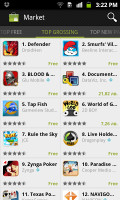 Android Market
Android Market
Downloads are easy and won't take more than a couple of seconds. Before you agree to download an app, the Market will show you what features the app requires access to (e.g. Internet connectivity, access to the file system, etc.).

 Downloading an app
Downloading an app
Connect to a PC wirelessly with Kies Air
The Samsung Galaxy R comes with Kies Air preloaded. The app connects to the local Wi-Fi network (or it can create a Wi-Fi hotspot) and gives you a URL to type into your computer’s web browser.
From there you can manage just about anything on the phone – from contacts, messages (including composing messages), to browsing images, videos and other files straight in your desktop browser. You can grant or reject access to computers and see who’s connected to the phone at any moment.
The cool thing is you can stream music with handy playback controls. It works for videos too.


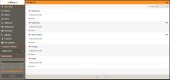
Final Words
The Samsung Galaxy R I9103 stops a few paces from the top in Samsung's Android lineup, but you can tell that the R&D for the top dogs has trickled down the ranks. The camera quality when compared to other Galaxy models has definitely improved, if you exclude the lack of autofocus when shooting video.
TouchWiz 4.0 is one of the most flexible Android modifications and the standard set of apps is quite complete - from the SNS-enabled phonebook, through the excellent video player and smooth 720p Flash video support to third party goodies like the very capable Polaris Office.
Hardware-wise, it can’t exactly compete with the top dog in Samsung’s lineup, the S II, but it does better than many of the other Galaxy variants available, namely the Galaxy W. If you’re willing to forego the benefits of Tegra 2 and dual-core, the Samsung I9001 Galaxy S Plus costs about 20% less and comes with a (slightly smaller) 4-inch SuperAMOLED screen, as well as Gorilla Glass.
If a Tegra 2 dual-core device is a must for you, then both the Optimus 2X and the Motorola Atrix will meet that need, with the Optimus having an 8MP camera capable of shooting 1080p video, and is about the same price. The Atrix has a higher resolution screen and is cheaper to boot. Neither can compete with the 4.2 inch screen size or 9.5mm thinness of the Galaxy R, but both come with Gorilla Glass.


 Samsung I9001 Galaxy S Plus • LG Optimus 2X • Motorola ATRIX
Samsung I9001 Galaxy S Plus • LG Optimus 2X • Motorola ATRIX
Or how about a Windows Phone handset? The Samsung Omnia W I8350 packs a better 3.7" screen than the Galaxy W - a SuperAMOLED. The Nokia Lumia 710 is also worth a look, it’s a bit cheaper and has a ClearBlack display and free voice-guided navigation to get you interested.

 Samsung Omnia W I8350 • Nokia Lumia 710
Samsung Omnia W I8350 • Nokia Lumia 710
The Samsung Galaxy R I9103 is a mixed bag of features—it has a nice 5MP camera, which produces nice and sharp images, but it does not feature the SuperAMOLED screen, the Gorilla Glass or the better performing Samsung Exynos chipset. Still, at the time of writing the difference between the Galaxy S II and the Galaxy R is about €100, which is no a small amount, so the Galaxy R would have a place of its own under the sun away from the shadow of the big gun.