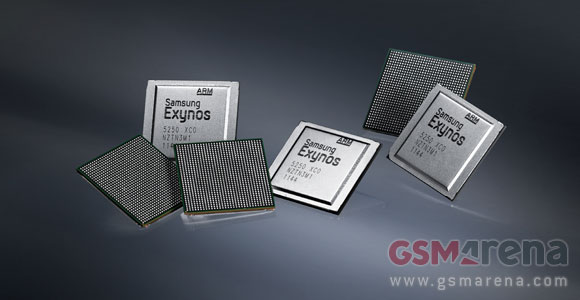Cheap, cheerful and just a little chunky, the Samsung RV720 is an impressive budget 17-inch laptop that's a step up from the usual desktop replacement - but perhaps not the powerhouse you might imagine from a notebook this size.
Design
For a budget notebook, the RV720 has a certain amount of style. The chassis is a metallic grey plastic but there's no flex on the keyboard and little on the screen. The grooved texture on the lid adds some visual interest as well as making it easier to grip, which does matter with something this large. The drawback is that the grooves also collect dirt. The darker stripe at the base of the lid is echoed by the glossy black plastic background on the keyboard which slopes down to form a shallow well, although this doesn't match the matte keys.
The twin speakers are widely-spaced and the speaker grille pattern continues across the width of the chassis until it reaches the large power button. The screen covers the back of the laptop when it's open, but instead of dropped hinges there are two chunky projecting hinges.
Practicality tends to trump style on the RV720 and there are some very practical design touches, like having the microphone at the base of the keyboard, closer to your mouth, rather than a foot away with the Webcam. The tiny plastic bumpers around the screen interrupt the otherwise clean bezel but protect it from being damaged by the keyboard - something we've seen happen on some machines with isolated keys. The industrial design won't knock your socks off, but you won't be ashamed to be seen with it either.
With a plastic chassis and such a large screen, it's not surprising that the RV720 is a little top heavy; although at 2.6kg it's not the knee-crunching weight of most 17-inch models. It tends to tip backwards when you don't actually have your hands on the keyboard though, which is an annoyance. The size means that all the ports and connections are arranged conveniently down the sides, but it's a budget selection.
Keyboard, trackpad and connectivity
Like almost all new laptops, the RV720 has an isolated keyboard with Samsung's trademark, slightly rounded, keytops. They’re well-spaced and have a reasonable amount of travel, although they're on the noisy side when you're typing at speed. The shiny black background is stylish, but a little distracting. There are large gaps at either side of the keyboard but no extra space between the main keys and the numeric keyboard and no dedicated media control keys. Uncluttered is one thing, but this feels more like basic.

The secondary navigation keys get a lot of space because the function keys are small, but we prefer Dell's habit of putting then down the side of the keyboard. The arrow keys are full size and outlined in blue to make them more obvious - they double as the brightness and volume controls. Mute and the control to turn the backlight on or off are kept separate, on the function keys, which also have an odd collection of secondary controls. A control to turn off the trackpad is great if you're a gamer and the fast profile switcher that switches between normal, speed and silent modes is useful. But do you need scroll lock and a pop-up battery indicator that often? The € key is marked on the 4 key so why is it also on the F3 key?
The shallow curve of the keyboard background means the large palm rest is comfortably above the keys. The large trackpad is offset, so it's centred under your thumbs (actually better than the space bar is) and there are two, large, separate physical buttons. All the indicator lights are gathered beneath the touch pad where they won't distract you, equally though, it's hard to see the charging light with the lid shut. The trackpad surface has the same matte silvery grey surface as the chassis, which means you're not sliding around inaccurately on glossy glass. Two-finger-gestures like pinch zoom and scroll are responsive and the three-finger application launch gesture works well if you make it clearly enough, but, as usual, the three-finger flick gesture is both awkward and not that useful.

On the left is the power connection, Gigabit ethernet, two USB ports, both VGA and HDMI, separate audio and microphone jacks and a SDXC slot. On the right is the DVD rewriter and another USB 2 port; there's no Blu-ray and no USB 3 here, but you do get Bluetooth 3 as well as 802.11 N Wi-Fi.
Performance
The Sandy Bridge Core i3 is a huge step up from an Atom, but with only two cores and no hyperthreading or TurboBoost, what you're getting is reasonable performance for mainstream computing tasks and multimedia, not a gaming machine or a video workstation.
The 4GB of RAM is welcome and the 750GB hard drive is generous at this price.
The audio quality is good but not outstanding; the volume is a little low and more bass would be welcome. There's no distortion, even at high volumes and detail in music is crisp and clear and both the treble and mid-range are strong. Don't expect the exceptional audio quality of some multimedia notebooks; do expect to enjoy listening to music.
Again, the screen and video quality are good but not outstanding. Text is clear but could be crisper and colours are accurate, but could be more vibrant - even with the automatic enhancements when you play a video. Contrast is reasonable, although not outstanding, in darker areas and very much affected by viewing angles.
The extremely glossy screen means reflections are more of a problem than the poor viewing angles for finding the right screen position. Frame rates in anything but casual games are disappointing. And while the Intel HD video is perfectly capable of streaming 1080p video online and our usual 720p test video over the local network, we didn't see quite as much of the detail at 720p as on some systems. 1600 by 900 is an adequate resolution for a 17-inch screen, but doesn't compare to 1920 by 1080, and that's reflected in the price of the RV720.
To speed up turning the RV720 back on, Samsung has the notebook set to sleep rather than hibernate; in fact with the default Samsung power profile, hibernation is completely disabled. That means the PC is ready to use as soon as you open the lid, but if you leave it unplugged overnight you'll lose half your battery life. With a notebook this large, that's not a problem if you're using it at home and leaving in plugged in, on a desk, but it's irritating if you're planning to move it around. If you want to re-enable hibernate, you’ll need to be familiar with some restricted Windows settings.
Battery and bundled software
Impressively, the RV720 kept running for 45 minutes after giving us power warnings and with Wi-Fi on we saw three hours of battery life for a mix of streaming music and video, browsing the Web continuously and editing documents. Turn off Wi-Fi and dim the screen and you can get four and a half hours. A machine this size isn't particularly portable so the battery life isn't an issue if you're just using it around the house.
As well as the usual Office Start, Windows Live, Skype and the ever-intrusive Norton Internet Security and Online Backup, bundles software includes CyberLink MediaSuite for burning DVDs and YouCam for driving the below average quality webcam.
There's a handful of low-quality games and a slew of Samsung utilities with no unifying interface other than a program group in the Start menu. That's a shame because there are some useful tools, especially the Easy Content Share, for streaming content to other DLNA devices around the house. There's an intriguing app called PhoneShare that displays a QR code to simplify pairing with a smartphone to get online, but it only works with a single Samsung handset.